Building a serverless file manager

In my previous post Serverless and event-driven design thinking I used a fictitious service, serverless file-manager, as example. In the post we only scratched the surface around the design and building of said service.
In this post we will go a bit deeper in the design and actually build the service using an serverless and event-driven architecture.
File manager service overview
The service will store files in S3 and keep a record of all the files in a DynamoDB table, each file belongs to a specific user. We also need to keep track of each users total storage size. The system overview would look like this, with and API exposing functionality to the user and then carry out the work in a serverless and event-driven way.
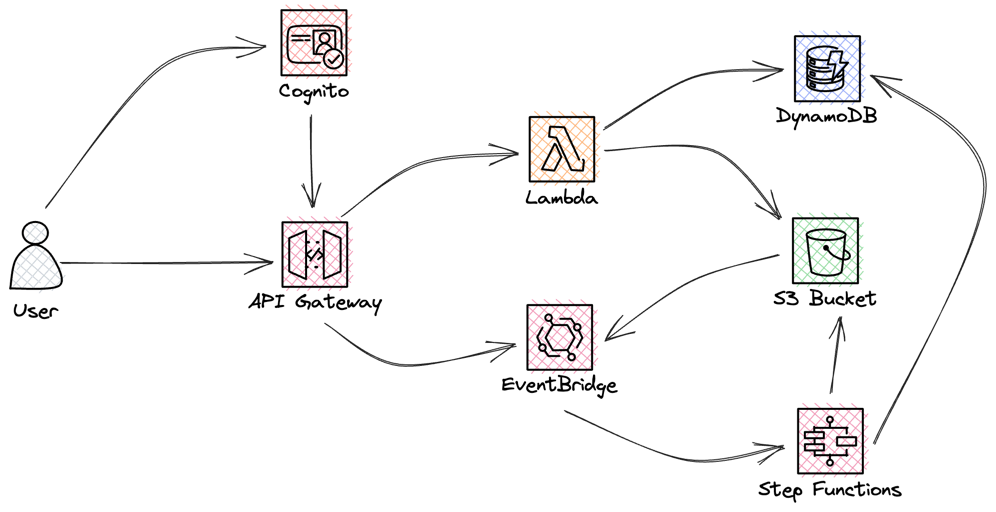
Required infrastructure
To start with we should create some of the common infrastructure components that are needed in this service. We need an S3 bucket, for storing files, a custom Eventbridge event-bus to act as event-broker. We will be using both a custom event-bus and the default event-bus. More on that design further down. On the S3 bucket we need to EventBridge notifications. We will be using an ApiGateway HTTP API as the front door that clients will interact with.
EventBridge:
Type: AWS::Events::EventBus
Properties:
Name: !Sub ${Application}-eventbus
FileBucket:
Type: AWS::S3::Bucket
Properties:
BucketEncryption:
ServerSideEncryptionConfiguration:
- ServerSideEncryptionByDefault:
SSEAlgorithm: AES256
NotificationConfiguration:
EventBridgeConfiguration:
EventBridgeEnabled: True
BucketName: !Sub ${Application}-files
HttpApi:
Type: AWS::Serverless::HttpApi
Properties:
DefinitionBody:
Fn::Transform:
Name: AWS::Include
Parameters:
Location: ./api.yaml
Inventory table design
The design of the inventory DynamoDB table is fairly easy, so let's just have a quick look at it. I used a single table design where all different kind of data will live in the same table. We need a record of a users all files and a users total storage. We will be using a composite primary key consisting of a partition and sort key. Since I opted in for a single table design I will name the partition key PK and the sort key SK. That way I can store different data without being confused by the attribute name.
InventoryTable:
Type: AWS::DynamoDB::Table
Properties:
TableName: !Sub ${Application}-file-inventory
BillingMode: PAY_PER_REQUEST
AttributeDefinitions:
- AttributeName: PK
AttributeType: S
- AttributeName: SK
AttributeType: S
KeySchema:
- AttributeName: PK
KeyType: HASH
- AttributeName: SK
KeyType: RANGEWhen data is stored PK will be username and SK will be the full file path in case of a file. In case of the total storage the SK will have the static value 'Quota'.
If you want to learn more about DynamoDB and single table design I would recommend The DynamoDB book by Alex DeBrie
Cloud design
As I mentioned last time I normally use a simplified version of EventStorming when starting the design. During that process four different flows was identified: Put (Create and Update), Fetch, List, and Delete. The Fetch and List flows will actually be synchronous request-response design, Put will contain both a synchronous request-response and asynchronous event design, and Delete will be a asynchronous event design. In the event design we will be using both commands and events.
Let's now look at each of the flows and how to implement them.
Put (Create and Update)
The put-flow, or create and update, is initiated by a client calling the front door API. The API will then create a pre-signed S3 url that the client can use to upload the file. This part is a classic request-response model. What is the reason for using pre-signed S3 URL that the client upload to? Why not just post the file directly over the API? The primary reason is the Amazon API gateway payload quota. The max payload size is 10mb and to support all kinds of files this will become a limitation. The second reason would be that the backend logic can create a structure in S3 and organize files in the structure that is preferred.
When the client then uploads the file to S3 this will generate an event, the part below the dashed line in the image, this will invoke a StepFunction that will update the file inventory and also update the the users total storage. We will dive deep into this StepFunction a bit further down.
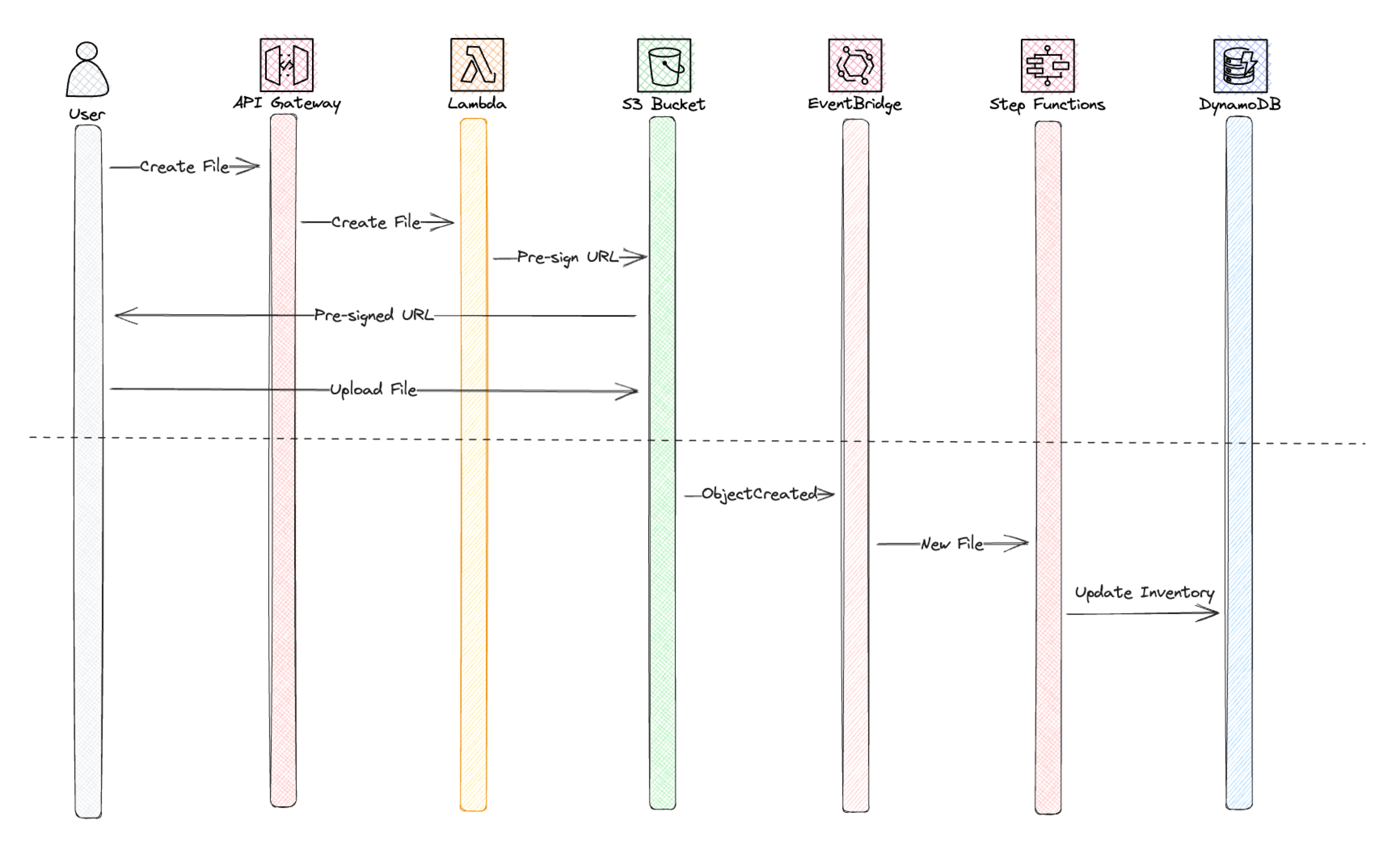
We need to hook up an Lambda function to our API Gateway and implement our logic to pre-sign the S3 url.
CreateFunction:
Type: AWS::Serverless::Function
Properties:
CodeUri: Api/Create
Handler: create.handler
Policies:
- S3CrudPolicy:
BucketName: !Ref FileBucket
- DynamoDBReadPolicy:
TableName: !Ref InventoryTable
Environment:
Variables:
BUCKET: !Ref FileBucket
Events:
Create:
Type: HttpApi
Properties:
Path: /files/create
Method: post
ApiId: !Ref HttpApi
import json
import boto3
import os
def handler(event, context):
body = json.loads(event["body"])
bucket = os.environ["BUCKET"]
if not body["path"].endswith("/") and len(body["path"]) > 0:
body["path"] = body["path"] + "/"
fullpath = body["user"] + "/" + body["path"] + body["name"]
client = boto3.client("s3")
response = client.generate_presigned_url(
"put_object",
Params={"Bucket": bucket, "Key": fullpath},
ExpiresIn=600,
)
return {"url": response}
Fetch
Now let's look at the Fetch flow, basically downloading a file. This is implemented as 100% request-response as the client need the response with the file back. It's not possible to do this in an event-driven way. Or it would be if you instead send the user a link by e-mail to download the file. That is a good approach if there need to be some form of processing done before downloading.
Once again the API will return a pre-signed S3 url that the client can use to download the file. A different approach to that would to use the new Lambda streaming response and just use a Lambda Function URL with CloudFront. But now we use API Gateway so let's stick to the pre-signed url pattern.
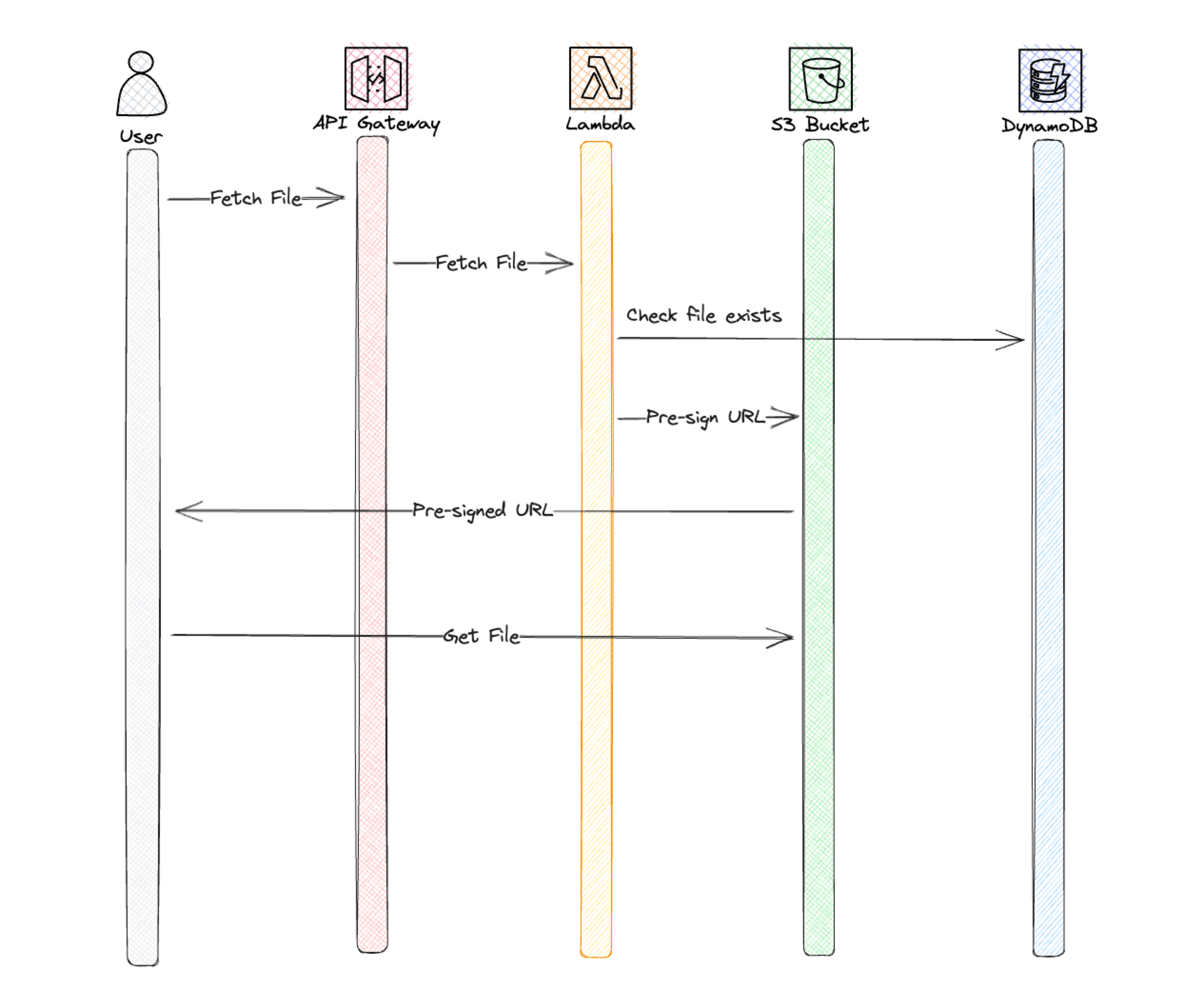
So let's create the Lambda Function and logic that will handle this flow.
FetchFunction:
Type: AWS::Serverless::Function
Properties:
CodeUri: Api/Fetch
Handler: fetch.handler
Policies:
- S3CrudPolicy:
BucketName: !Ref FileBucket
Environment:
Variables:
BUCKET: !Ref FileBucket
INVENTORY_TABLE: !Ref InventoryTable
Events:
Fetch:
Type: HttpApi
Properties:
Path: /files/fetch
Method: post
ApiId: !Ref HttpApiimport json
import boto3
import os
def handler(event, context):
body = json.loads(event["body"])
bucket = os.environ["BUCKET"]
if not body["path"].endswith("/") and len(body["path"]) > 0:
body["path"] = body["path"] + "/"
fullpath = body["user"] + "/" + body["path"] + body["name"]
if check_file_exists(body["user"], fullpath):
client = boto3.client("s3")
response = client.generate_presigned_url(
"get_object",
Params={"Bucket": bucket, "Key": fullpath},
ExpiresIn=600,
)
return {"url": response}
else:
return {"status": 404, "body": "File not found"}
def check_file_exists(user, path):
table = os.environ["INVENTORY_TABLE"]
dynamodb_client = boto3.client("dynamodb")
response = dynamodb_client.query(
TableName=table,
KeyConditionExpression="PK = :pk AND SK = :sk",
ExpressionAttributeValues={":pk": {"S": user}, ":sk": {"S": path}},
)
return len(response["Items"]) > 0
List
Just as the Fetch flow the List flow is also a classical request-response, for the same reason, the client expect to get a list of files back. We will query the file inventory to get the actual list and return it to the client.
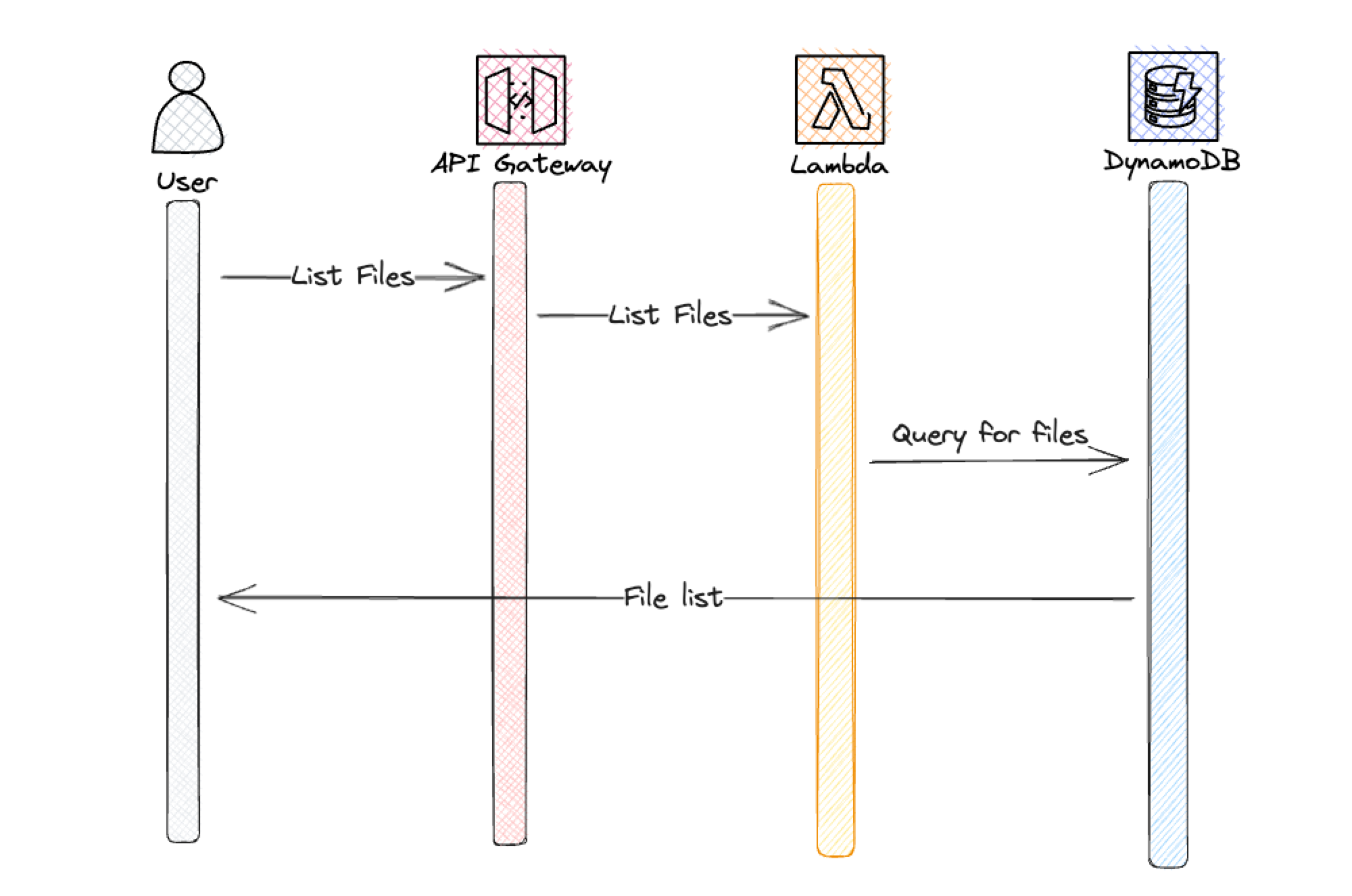
So let's create infrastructure and logic that will handle this flow.
ListFunction:
Type: AWS::Serverless::Function
Properties:
CodeUri: Api/List
Handler: list.handler
Policies:
- DynamoDBReadPolicy:
TableName: !Ref InventoryTable
Environment:
Variables:
INVENTORY_TABLE: !Ref InventoryTable
Events:
Fetch:
Type: HttpApi
Properties:
Path: /files/list
Method: post
ApiId: !Ref HttpApiimport json
import boto3
import os
def handler(event, context):
body = json.loads(event["body"])
table = os.environ["INVENTORY_TABLE"]
dynamodb_client = boto3.client("dynamodb")
response = dynamodb_client.query(
TableName=table,
KeyConditionExpression="PK = :user AND begins_with ( SK , :filter )",
ExpressionAttributeValues={
":user": {"S": body["user"]},
":filter": {"S": f'{body["user"]}/{body["filter"]}'},
},
)
file_list = []
for item in response["Items"]:
file = {
"Path": item["Path"]["S"].replace(f'{body["user"]}/', ""),
"Size": item["Size"]["N"],
"Etag": item["Etag"]["S"],
}
file_list.append(file)
return file_listDelete
In the delete flow we are starting to touch on a fully event-driven flow. In this flow the delete command will be directly added onto an EventBridge custom event-bus, we use the storage-first pattern. Directly after adding the command to the bus API Gateway will return a HTTP 200, Status OK, to the client. All the work is then carried out in an asynchronous manner.
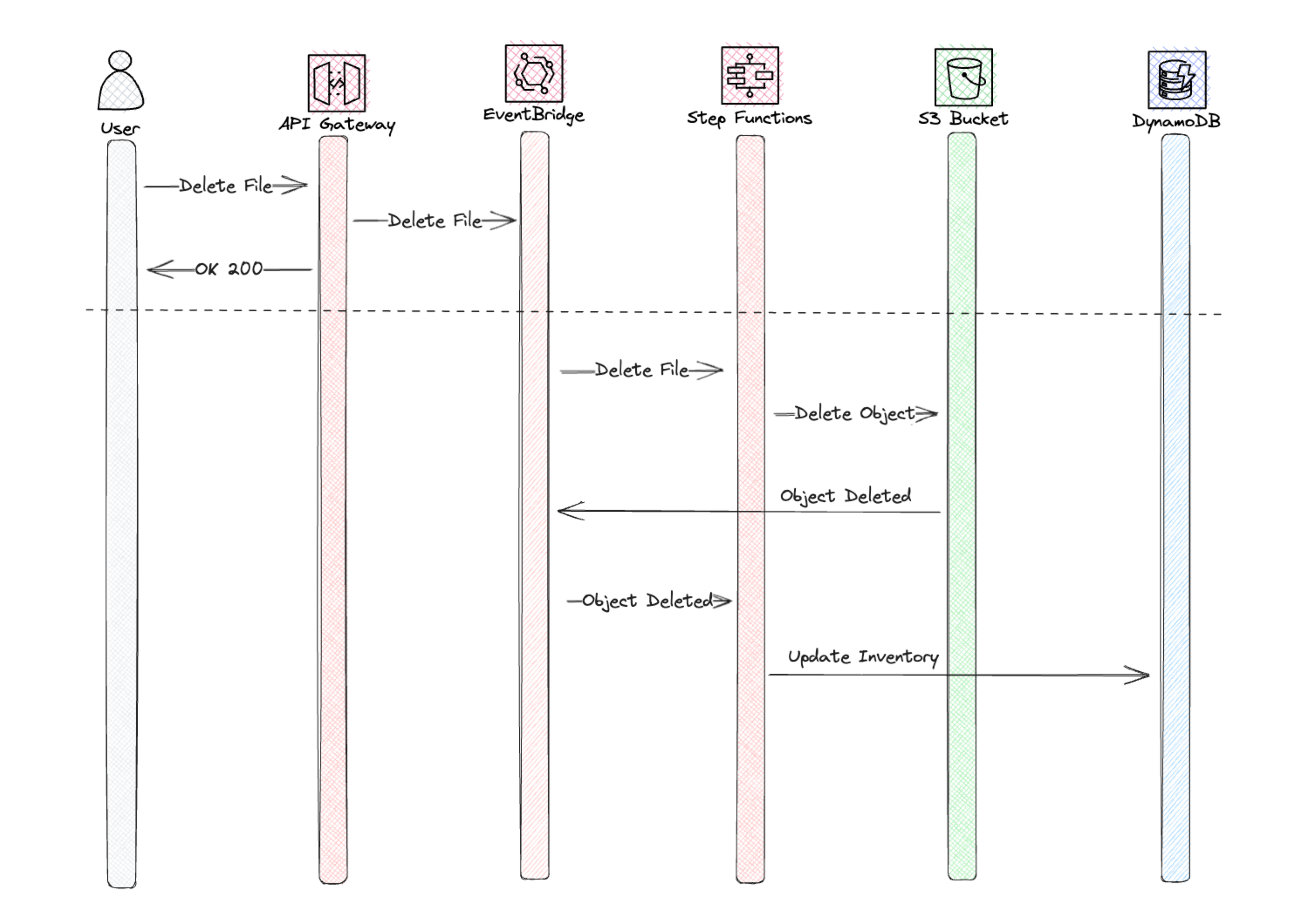
We create an Open API specification to setup the direct integration between ApiGateway and EventBridge. When doing that we at the same time need to give ApiGateway permissions to call Eventbridge.
openapi: 3.0.1
info:
title: File Management API
paths:
/files/delete:
post:
responses:
default:
description: Send delete command to EventBridge
x-amazon-apigateway-integration:
integrationSubtype: EventBridge-PutEvents
credentials:
Fn::GetAtt: [ApiRole, Arn]
requestParameters:
Detail: $request.body
DetailType: DeleteFile
Source: FileApi
EventBusName:
Fn::GetAtt: [EventBridge, Name]
payloadFormatVersion: 1.0
type: aws_proxy
connectionType: INTERNET
x-amazon-apigateway-importexport-version: 1.0 ApiRole:
Type: AWS::IAM::Role
Properties:
AssumeRolePolicyDocument:
Version: 2012-10-17
Statement:
- Effect: Allow
Principal:
Service: apigateway.amazonaws.com
Action:
- sts:AssumeRole
Policies:
- PolicyName: ApiDirectWriteEventBridge
PolicyDocument:
Version: 2012-10-17
Statement:
Action:
- events:PutEvents
Effect: Allow
Resource:
- !Sub arn:aws:events:${AWS::Region}:${AWS::AccountId}:event-bus/${EventBridge}As shown in the flow chart, let's use a StepFunction to delete the file from S3. By doing that, we can actually delete the file without writing a single line of code, instead we use the StepFunction built in support calling AWS services.
DeleteStateMachineStandard:
Type: AWS::Serverless::StateMachine
Properties:
DefinitionUri: Events/Delete/StateMachine/delete.asl.yaml
Tracing:
Enabled: true
DefinitionSubstitutions:
InventoryTable: !Ref InventoryTable
FileBucket: !Ref FileBucket
Policies:
- Statement:
- Effect: Allow
Action:
- logs:*
Resource: "*"
- S3CrudPolicy:
BucketName: !Ref FileBucket
- DynamoDBCrudPolicy:
TableName: !Ref InventoryTable
Events:
Delete:
Type: EventBridgeRule
Properties:
EventBusName: !Ref EventBridge
InputPath: $.detail
Pattern:
source:
- FileApi
detail-type:
- DeleteFileComment: Delete File
StartAt: Get Path Length
States:
Get Path Length:
Type: Pass
Parameters:
user.$: $.user
path.$: $.path
name.$: $.name
length.$: States.ArrayLength(States.StringSplit($.path,'/'))
Next: Does path need an update?
Does path need an update?:
Type: Choice
Choices:
- And:
- Not:
Variable: $.path
StringMatches: "*/"
- Variable: $.length
NumericGreaterThan: 0
Next: Update Path
Default: Create Full Path
Update Path:
Type: Pass
Parameters:
user.$: $.user
path.$: States.Format('{}/',$.path)
name.$: $.name
Next: Create Full Path
Create Full Path:
Type: Pass
Parameters:
User.$: $.user
Path.$: $.path
Name.$: $.name
FullPath.$: States.Format('{}/{}{}',$.user,$.path,$.name)
Next: Find Item
Find Item:
Type: Task
Next: File Exists?
Parameters:
TableName: ${InventoryTable}
KeyConditionExpression: PK = :pk AND SK = :sk
ExpressionAttributeValues:
":pk":
S.$: $.User
":sk":
S.$: $.FullPath
ResultPath: $.ItemQueryResult
Resource: arn:aws:states:::aws-sdk:dynamodb:query
File Exists?:
Type: Choice
Choices:
- Variable: $.ItemQueryResult.Count
NumericGreaterThan: 0
Comment: Delete File
Next: DeleteObject
Default: File Not Found
DeleteObject:
Type: Task
Parameters:
Bucket: ${FileBucket}
Key.$: $.FullPath
Resource: arn:aws:states:::aws-sdk:s3:deleteObject
Next: The End
File Not Found:
Type: Pass
Next: The End
The End:
Type: Pass
End: trueUpdate inventory
The update inventory StepFunction is invoked by the default event-bus, when files are added, updated, or deleted from S3. This functionality is responsible for keeping a correct inventory of all files and to keep track of how much storage space a user has allocated. It will be run in an asynchronous and event-driven way, one thing to remember is that the inventory become eventually consistent. So a list directly after a put might not return the newly added file.
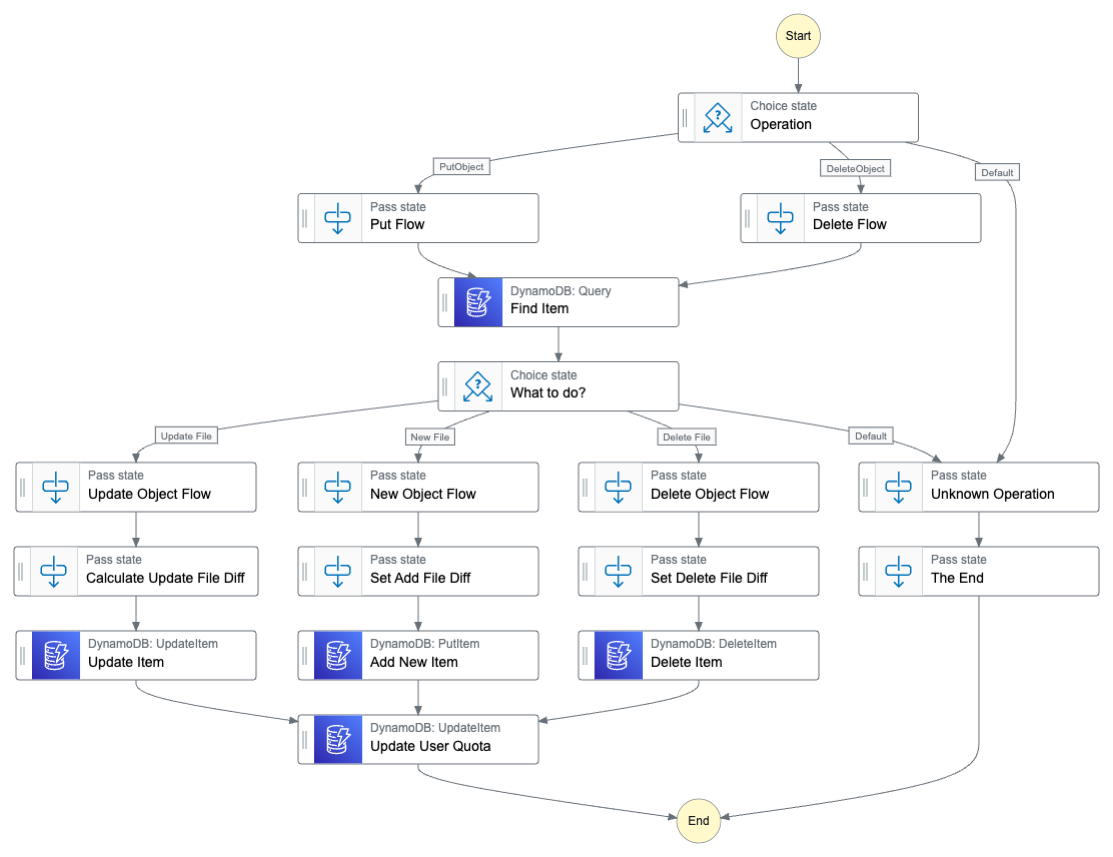
As seen we use a choice state to determine either Put or Delete path in the flow and also if it's a new or updated file. This way it's possible to isolate the logic to different flows, making updating and debugging easier. Throughout the entire flow I only use service or SDK integration, and StepFunctions built in intrinsic functions. Not a single Lambda function is used, StepFunctions is a very powerful low-code service.
Comment: Update File Inventory
StartAt: Operation
States:
Operation:
Type: Choice
Choices:
- Variable: $.reason
StringEquals: PutObject
Next: Put Flow
Comment: PutObject
- Variable: $.reason
StringEquals: DeleteObject
Next: Delete Flow
Comment: DeleteObject
Default: Unknown Operation
Put Flow:
Type: Pass
Parameters:
User.$: States.ArrayGetItem(States.StringSplit($.object.key,'/'),0)
Bucket.$: $.bucket.name
Path.$: $.object.key
Size.$: $.object.size
Etag.$: $.object.etag
Reason.$: $.reason
ResultPath: $
Next: Find Item
Find Item:
Type: Task
Next: What to do?
Parameters:
TableName: ${InventoryTable}
KeyConditionExpression: PK = :pk AND SK = :sk
ExpressionAttributeValues:
":pk":
S.$: $.User
":sk":
S.$: $.Path
ResultPath: $.ItemQueryResult
Resource: arn:aws:states:::aws-sdk:dynamodb:query
What to do?:
Type: Choice
Choices:
- And:
- Variable: $.ItemQueryResult.Count
NumericGreaterThan: 0
- Not:
Variable: $.Reason
StringMatches: DeleteObject
Comment: Update File
Next: Update Object Flow
- And:
- Variable: $.ItemQueryResult.Count
NumericLessThanEquals: 0
- Not:
Variable: $.Reason
StringMatches: DeleteObject
Next: New Object Flow
Comment: New File
- And:
- Variable: $.Reason
StringMatches: DeleteObject
- Variable: $.ItemQueryResult.Count
NumericGreaterThan: 0
Next: Delete Object Flow
Comment: Delete File
Default: Unknown Operation
Delete Object Flow:
Type: Pass
Parameters:
User.$: $.User
Bucket.$: $.Bucket
Path.$: $.Path
Reason.$: $.Reason
DeletionType.$: $.DeletionType
Count.$: $.ItemQueryResult.Count
OldItemSize.$: $.ItemQueryResult.Items[0].Size.N
OldItemEtag.$: $.ItemQueryResult.Items[0].Etag.S
OldItemUser.$: $.ItemQueryResult.Items[0].User.S
OldItemPath.$: $.ItemQueryResult.Items[0].Path.S
OldItemBucket.$: $.ItemQueryResult.Items[0].Bucket.S
ResultPath: $
Next: Set Delete File Diff
Set Delete File Diff:
Type: Pass
Parameters:
Size.$: States.Format('-{}',$.OldItemSize)
ResultPath: $.Diff
Next: Delete Item
Delete Item:
Type: Task
Resource: arn:aws:states:::dynamodb:deleteItem
Parameters:
TableName: ${InventoryTable}
Key:
PK:
S.$: $.User
SK:
S.$: $.Path
ResultPath: null
Next: Update User Quota
Update Object Flow:
Type: Pass
Parameters:
User.$: $.User
Bucket.$: $.Bucket
Path.$: $.Path
Size.$: $.Size
Etag.$: $.Etag
Reason.$: $.Reason
Count.$: $.ItemQueryResult.Count
OldItemSize.$: $.ItemQueryResult.Items[0].Size.N
OldItemEtag.$: $.ItemQueryResult.Items[0].Etag.S
OldItemUser.$: $.ItemQueryResult.Items[0].User.S
OldItemPath.$: $.ItemQueryResult.Items[0].Path.S
OldItemBucket.$: $.ItemQueryResult.Items[0].Bucket.S
ResultPath: $
Next: Calculate Update File Diff
Calculate Update File Diff:
Type: Pass
Parameters:
Size.$: >-
States.MathAdd(States.StringToJson(States.Format('{}',$.Size)),
States.StringToJson(States.Format('-{}', $.OldItemSize)))
ResultPath: $.Diff
Next: Update Item
Update Item:
Type: Task
Resource: arn:aws:states:::dynamodb:updateItem
Parameters:
TableName: ${InventoryTable}
Key:
PK:
S.$: $.User
SK:
S.$: $.Path
UpdateExpression: SET Size = :size, Etag = :etag
ExpressionAttributeValues:
":size":
N.$: States.Format('{}', $.Size)
":etag":
S.$: $.Etag
ResultPath: null
Next: Update User Quota
Update User Quota:
Type: Task
Resource: arn:aws:states:::dynamodb:updateItem
ResultPath: null
Parameters:
TableName: ${InventoryTable}
Key:
PK:
S.$: $.User
SK:
S: Quota
UpdateExpression: ADD TotalSize :size
ExpressionAttributeValues:
":size":
N.$: States.Format('{}', $.Diff.Size)
End: true
Unknown Operation:
Type: Pass
Next: The End
Delete Flow:
Type: Pass
Parameters:
User.$: States.ArrayGetItem(States.StringSplit($.object.key,'/'),0)
Bucket.$: $.bucket.name
Path.$: $.object.key
Reason.$: $.reason
DeletionType: $.deletion-type
Next: Find Item
The End:
Type: Pass
End: true
New Object Flow:
Type: Pass
Next: Set Add File Diff
Set Add File Diff:
Type: Pass
Parameters:
Size.$: $.Size
ResultPath: $.Diff
Next: Add New Item
Add New Item:
Type: Task
Resource: arn:aws:states:::dynamodb:putItem
Parameters:
TableName: ${InventoryTable}
Item:
PK:
S.$: $.User
SK:
S.$: $.Path
User:
S.$: $.User
Path:
S.$: $.Path
Bucket:
S.$: $.Bucket
Size:
N.$: States.Format('{}',$.Size)
Etag:
S.$: $.Etag
ResultPath: null
Next: Update User QuotaPatterns and best-practices used
In the design I used a couple of common patterns, let's take a look at them.
Event-bus design
Since we rely on events from S3 we must use the default event-bus for that. All AWS services send their events to the default bus. We post our application specific events to an custom event-bus. When using EventBridge as your event broker this is best practice, we leave the default bus to AWS service events and use one or more custom buses for our application events.
Storage-first
Always aim to use the storage-first pattern. This will ensure that data and messages are not lost. You can read more about storage-first in my post Serverless patterns
CRUD pattern
The CRUD pattern is primarily used in the Update Inventory StepFunction, and by utilizing the powerful choice state we can route different operations down different paths. This will give an easy to overview method handling, it will also be so much easier to debug in case of a failure.
You can read more details in my previous blog. Or you can watch James Beswick talk about building serverless espresso at re:Invent
Use JSON
Always create your commands and events in JSON. Why? JSON is widely supported by AWS services, SQS, SNS, EventBridge can apply powerful logic based on JSON formatted data. Don't use yaml, Protobuf, xml, or any other format.
Final Words
This was a quick walkthrough of the service used in my blog around Serverless and event-driven design thinking. You can get the entire source code from Github. The source code for the entire setup is available in my GitHub repo, Serverless File Manager
Don't forget to follow me on LinkedIn and Twitter for more content, and read rest of my Blogs
